Are you experiencing the frustration of your Nest thermostat not turning on the heat when needed? The cold winter months can be particularly uncomfortable when your heating system is not functioning correctly. In this article, we will explore the potential reasons behind this issue and provide practical solutions to get your Nest thermostat heating again.
Possible Causes of Nest Thermostat Not Turning On Heat

- Blown Fuse:
A blown fuse in the thermostat can disrupt the circuit, cutting off power to the Nest thermostat. This prevents the heating system from functioning correctly. Power surges can also cause the HVAC system’s internal fuse to blow. - Compatibility Issues:
Upgrading to the latest Nest smart thermostat may lead to compatibility issues with older heating systems. Some units may not work seamlessly with the Nest thermostat, resulting in heating problems. - Weak Battery:
Nest thermostats operate on batteries, and a weak battery can hinder the device from turning on the heat. Look out for signs such as a flickering or fading screen, indicating a dying battery. - Wrong Thermostat Settings:
Incorrect thermostat settings, such as not selecting the “heat” mode, can prevent the heating system from activating. Even tech-savvy individuals can overlook this simple setting. - Bad Thermostat Sensor:
The accuracy of a thermostat relies on its sensors. A malfunctioning sensor can prevent the thermostat from effectively activating the heat, leading to incorrect temperature readings. - Electrical and Wiring Problems:
Over time, corrosion and damaged wires can disrupt electrical connections, preventing the thermostat from sending signals to the HVAC system. Faulty wiring can cause erratic behavior in the Nest thermostat.
What to Do If Your Nest Isn’t Turning On the Heat
- Restart Your Thermostat:
Sometimes, a simple restart can solve the issue. Turn off the Nest thermostat by flipping the switch or pulling the fuse. Wait for 10 minutes before restarting the thermostat, allowing it to resume normal operation. - Check for Compatibility Issues:
Ensure that your heating system is compatible with the Nest thermostat. Some older systems may require additional components like a Nest power connector or C-wire installation for proper functionality. - Examine the Thermostat Battery:
Verify the battery status of your Nest thermostat. If the battery is weak, replace it following the instructions in the user’s manual. This is a quick and easy fix that can resolve heating issues. - Check Your Thermostat Settings:
Confirm that your Nest thermostat is set to the correct mode. Review the settings to ensure that the thermostat is configured for heating and that the temperature settings are accurate. - Check for Wiring Issues:
Inspect the wiring of your Nest thermostat to ensure proper connections. Consult the user manual for guidance on wiring. Since Nest thermostats use low-voltage wiring, ensure your setup is suitable.
Can I Use Nest Thermostat For Heat Only?
Yes, a Nest thermostat can be used for heat-only systems. Wiring the thermostat for a heat-only system involves using the W and Rh terminals. Ensure that your Nest thermostat is connected to your Wi-Fi network for proper operation.
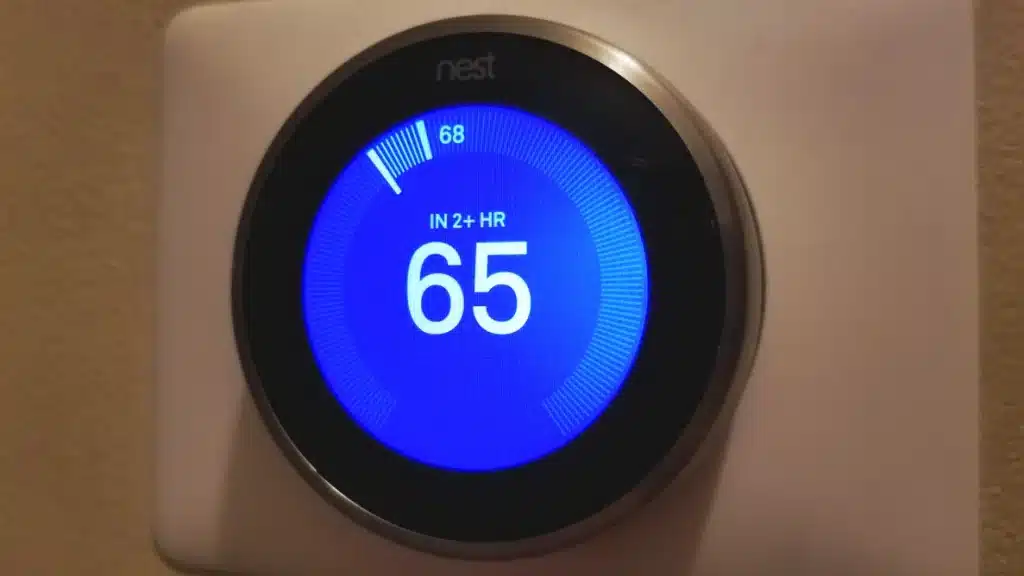
How Long Does A Nest Thermostat Usually Last?
While a Nest thermostat is designed to last around ten years on average, malfunctions can occur. Common issues include battery problems. It’s recommended to replace the Nest thermostat after ten years for the Protect 2nd generation and after seven years for the 1st generation.
Why Does My Nest Say “In 2+ Hours?”
Setting your Nest thermostat to an ideal temperature estimates the time-to-temperature every five minutes. If it shows “In 2+ Hours,” it indicates a longer time for your cooling system to start. Common causes include a lack of a C-wire, leading to underpowering.
How Do I Speed Up My Nest Thermostat?
To increase the processing speed of your Nest thermostat, attach a C-wire. This remedy addresses delay issues and provides a steady input to the thermostat. If installing a C-wire is not feasible, consider using an adaptor.

In Conclusion
If your Nest thermostat is not turning on the heat, consider factors such as a weak battery, compatibility issues, blown fuse, thermostat settings, bad sensor, and wiring problems. Troubleshooting steps include restarting the thermostat, checking for compatibility, examining the battery, and ensuring correct wiring. By addressing these issues, you can restore your Nest thermostat to efficient heating functionality.






GIPHY App Key not set. Please check settings